Using the createCapture() and image() functions, you can take a device’s video capture and draw it in the canvas. Since the video capture is passed through the image() constructor, you can add filters to the video capture with the filter() method. For different strategies for uploading, presenting, or styling videos, visit the Video and Video Canvas examples.
Related Examples
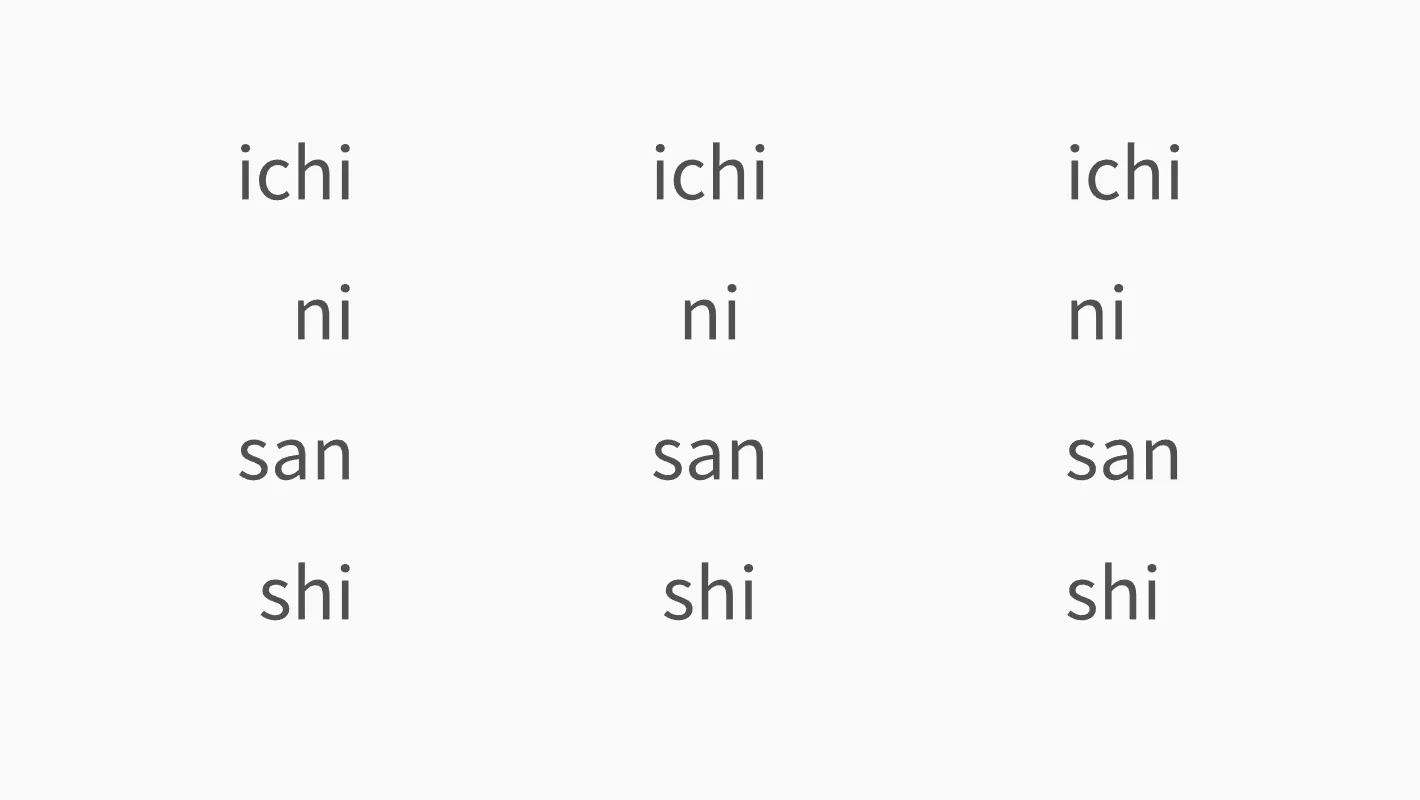
No alt text
Words
Load fonts and draw text.
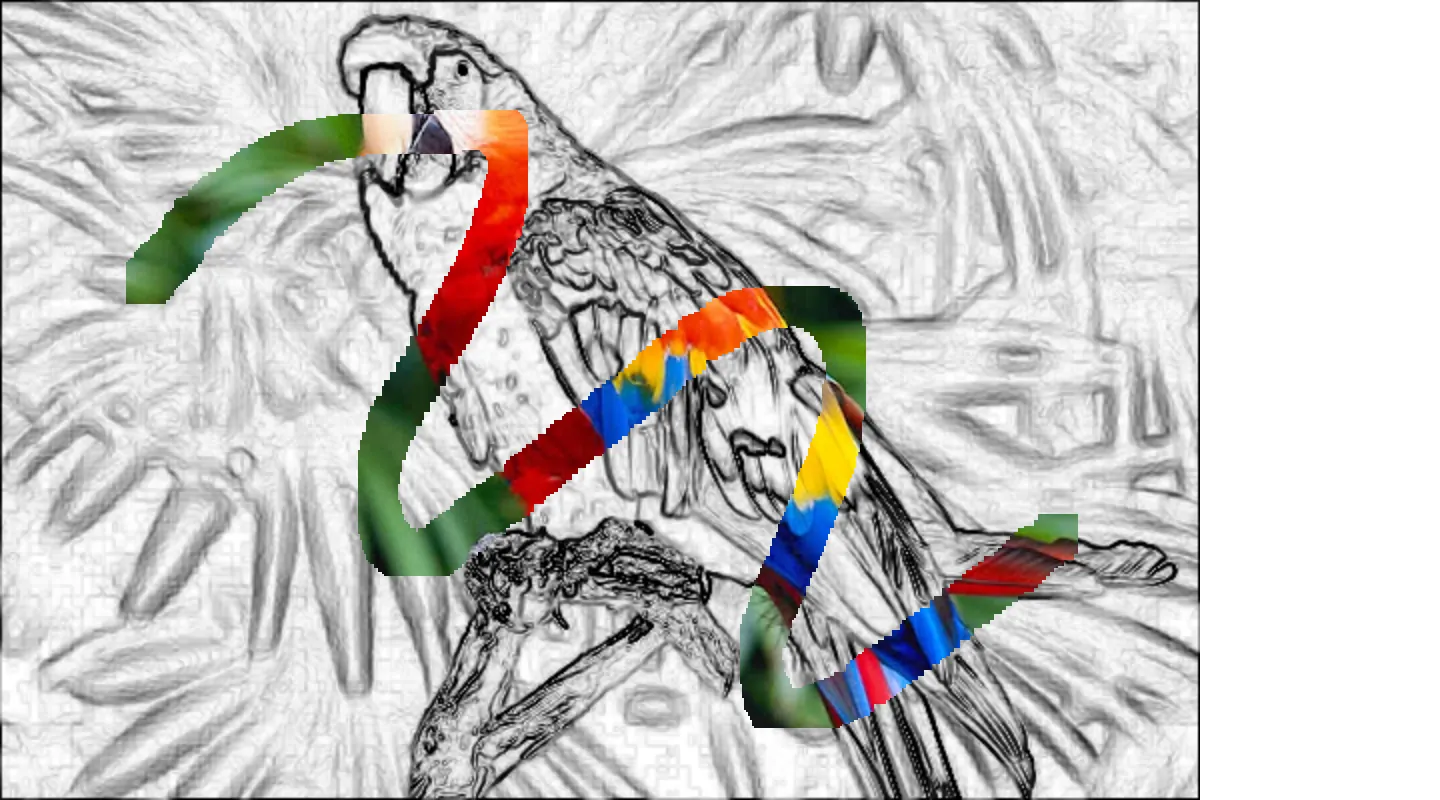
No alt text
Copy Image Data
Paint from an image file onto the canvas.
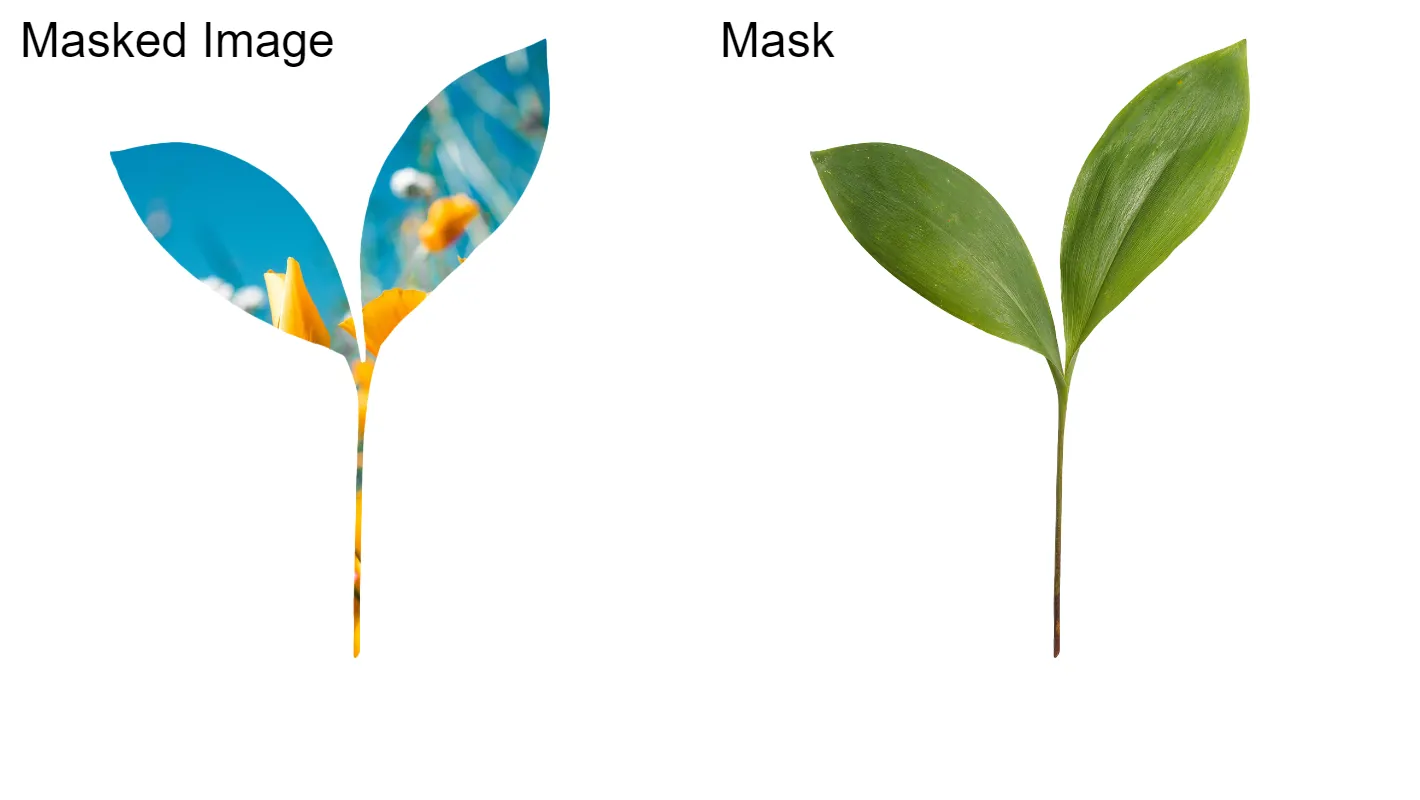
No alt text
Alpha Mask
Use one image to cut out a section of another image.
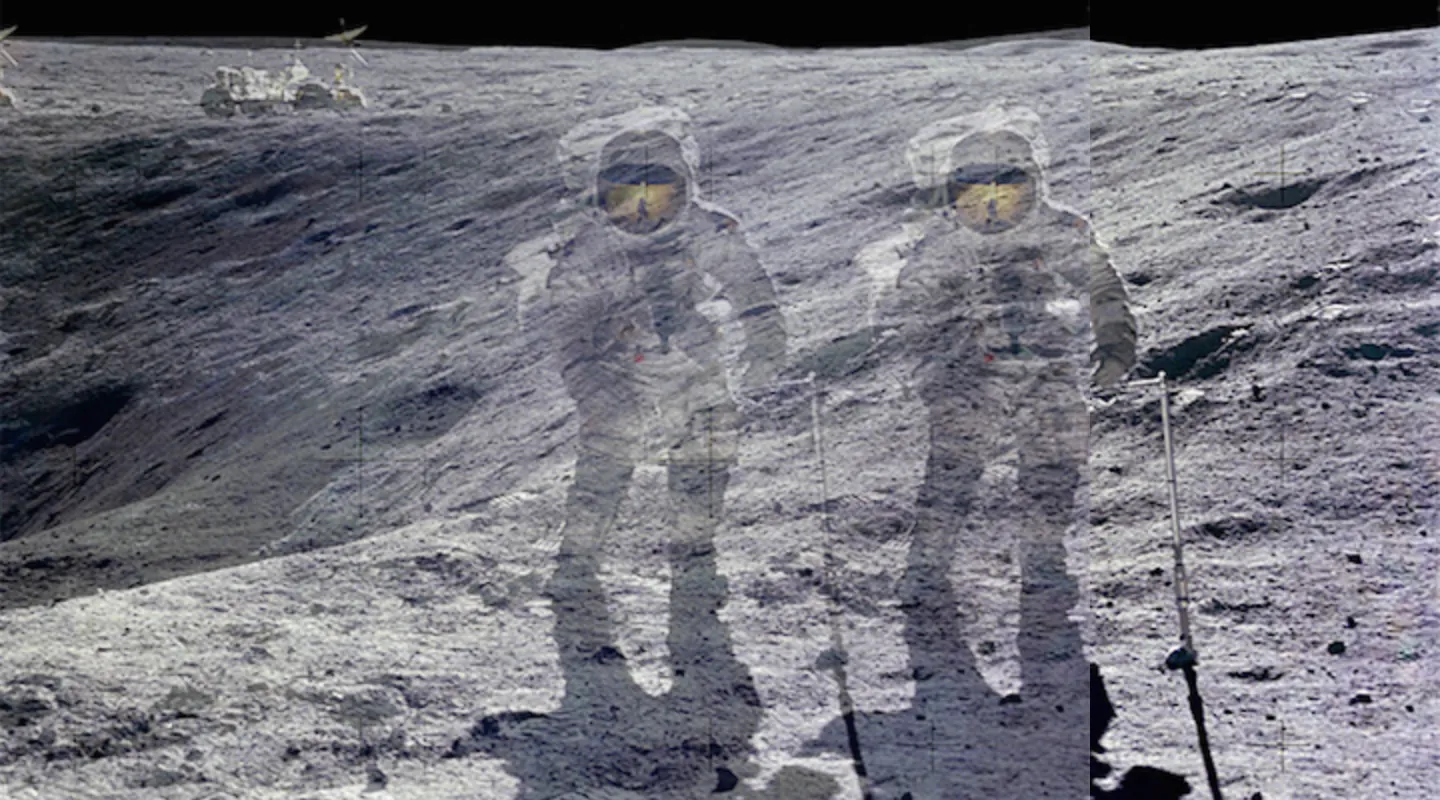
No alt text
Image Transparency
Make an image translucent on the canvas.
No alt text
Audio Player
Create a player for an audio file.
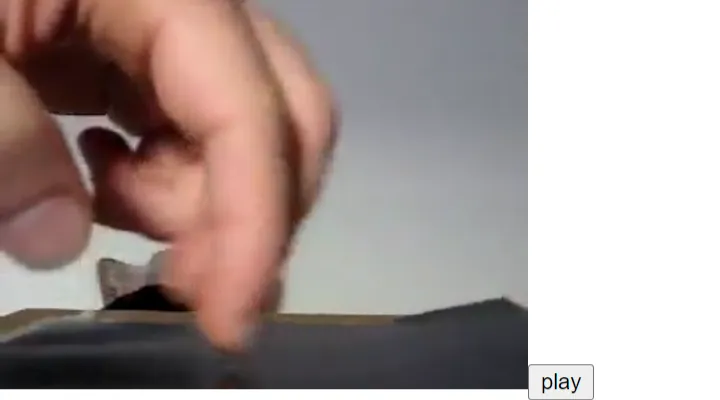
No alt text
Video Player
Create a player for a video file.
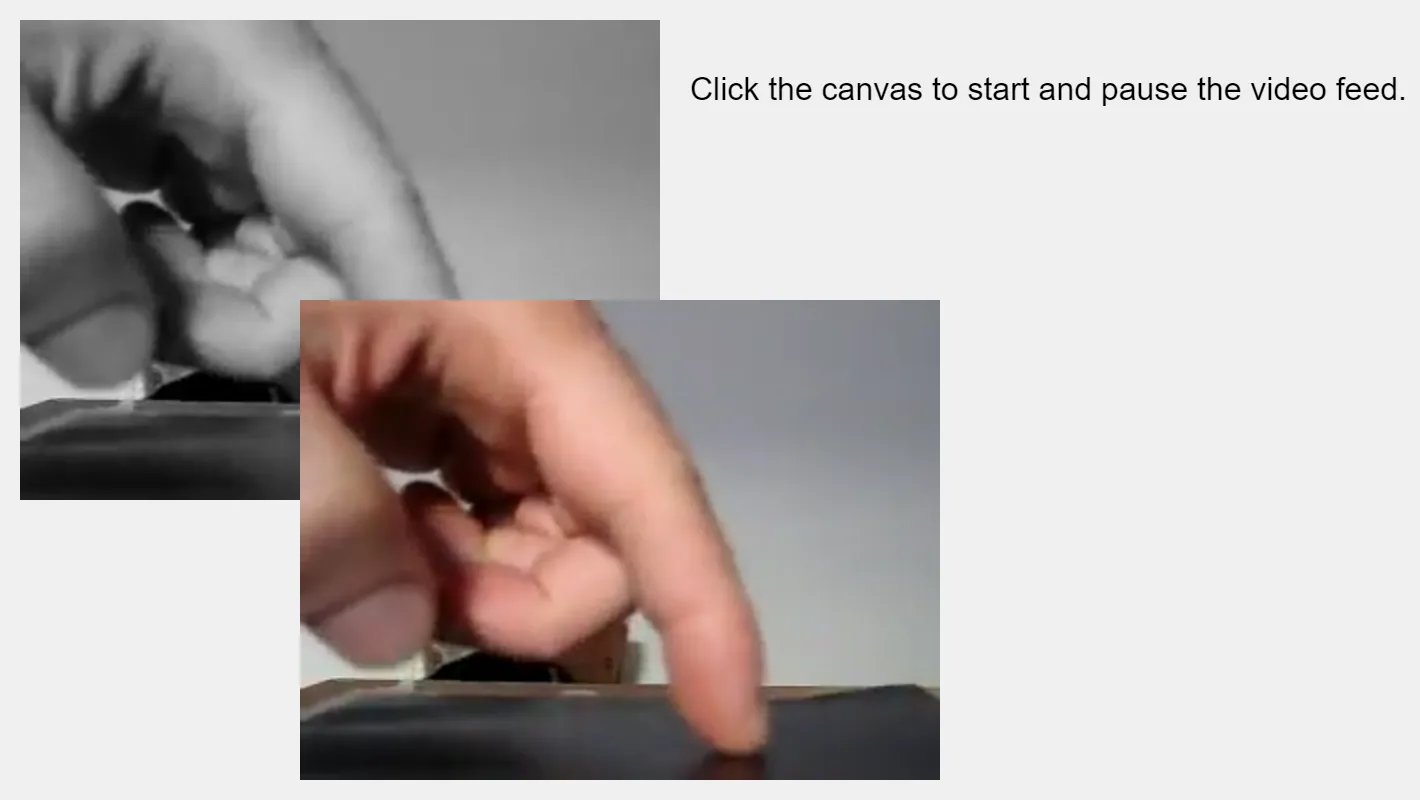
No alt text
Video on Canvas
Display and stylize a video on the canvas.
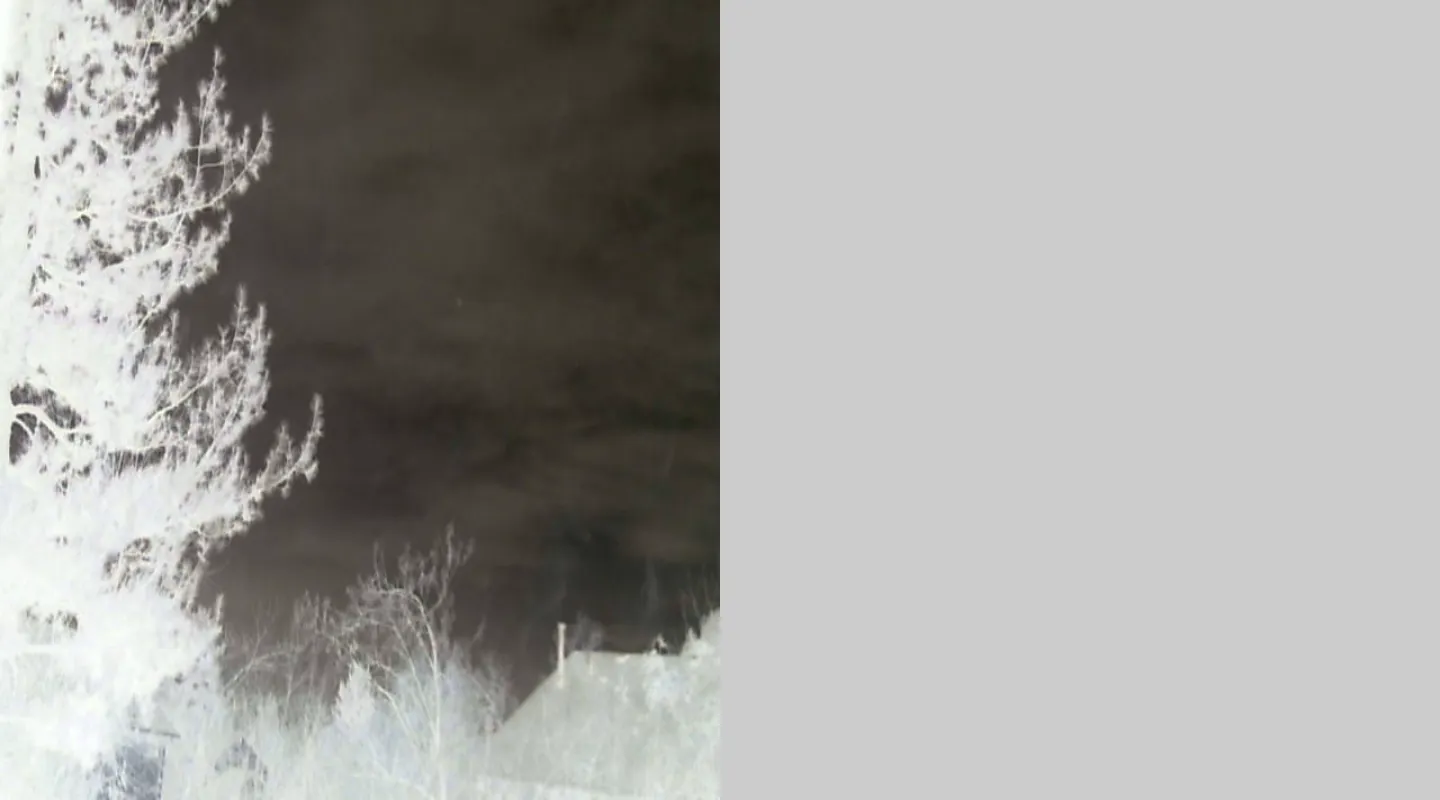
No alt text
Video Capture
Display a live video feed from a camera.